Quicklist or Detailed Format
The Quicklist output format presents the most important fields to your team. Quicklists are ideal for selecting a group of records for further examination. For example, a manager might want to create a Quicklist of newly submitted reports and then view or edit each in turn, in order to assign them to the appropriate person. Fields displayed on Quicklists are specified by a layout template that may be modified by the administrator. Column headers may be sorted in either ascending or descending order.
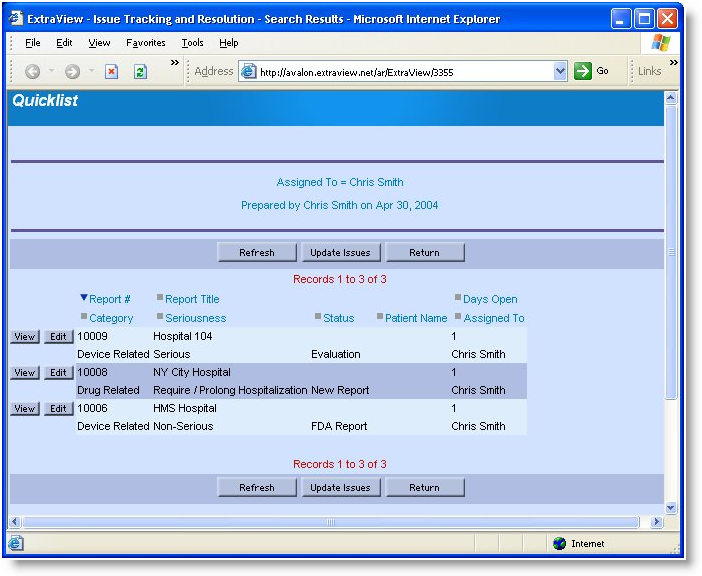
The Detailed Report contains all of the key information about each issue. The filter criteria used to select the issues is shown in the title area of the report. Detailed Reports are particularly useful for developers who want to drill down on a particular issue to view all the details prior to setting to work on resolving it. Like Quicklist Reports, Detailed Reports also give you the ability to click into edit mode to edit the issue. Again, the fields and layout of the detailed report are configurable by the administrator.
- Login to post comments
